I have a Nokia CDMA phone 3155 type, and about a month ago I could not activate and use the modem because my computer could not detect the modem. Even with the latest version of Nokia PC Suites (version 7) that I have downloaded from Internet, my computer still failed to detect.
I called Nokia Support asked for help to solve my problem, after several basic suggestions on what I should do to install the modem; I keep failed to install the modem. And they recommend me to come to Nokia Care Center to have my phone checked.
A friend of mine once had the same problem after installing a new version of Nokia PC Suite. So he returned to install an older version (6.85.9.0) of Nokia cable driver, and the modem was successfully detected again.
I’m not really sure what happened to the latest driver setup of Nokia PC Suite, but seems the older version of Nokia is more suitable with CDMA phone.
If you have the same problem, and already installed the latest version of Nokia PC Suite, do not uninstall your current Nokia PC Suite, because I know that it has many new useful features that you need compared the older version. What you need to do is just remove Nokia Connectivity Cable Driver and install back the version 6.85.9. I will show you step by step instructions how to do it.
Removing Nokia Connectivity Cable Driver from Your Computer
- Go to Control Panel
- Double click on Add or Remove Programs
- Scroll down the list, and find Nokia Connectivity Cable Driver
- And click on Remove button
- You will be prompted, and click Yes to continue
- The removing process will then start immediately, and wait until it finished
- It will just disappear from your screen when it completed
- Double click on Nokia_Connectivity_Cable_Driver_rel_6_85_9_0_ind.msi file to start installation
- Click on Next (Berikutnya) button to continue, and just follow trough the process. If you’re asked to accept the license agreement, please accept it :)
- When finished, you will see a notification below
- Now reconnect your Nokia CDMA phone to your computer. It will redo detection of your phone and including your modem. Good luck
You may get the installer file of Nokia Connectivity Cable Driver version 6.85.9.0 at http://www.nokia.co.id/A4616031


 08.59
08.59
 day@rh
day@rh



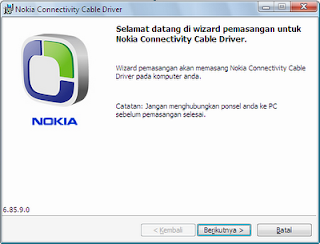




0 komentar:
Posting Komentar